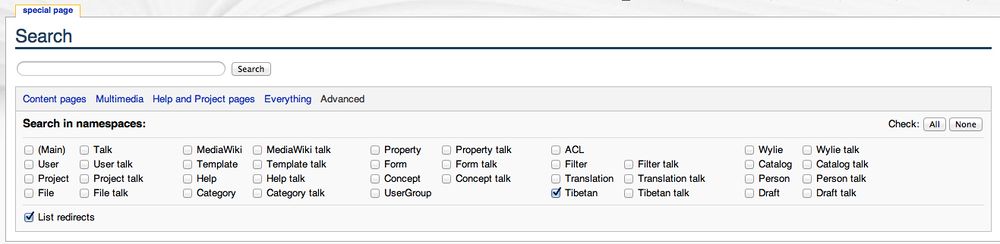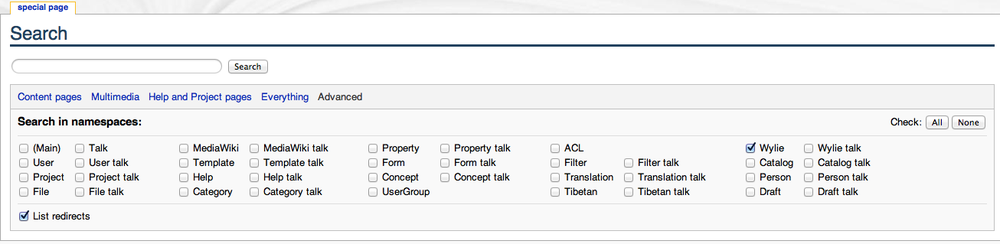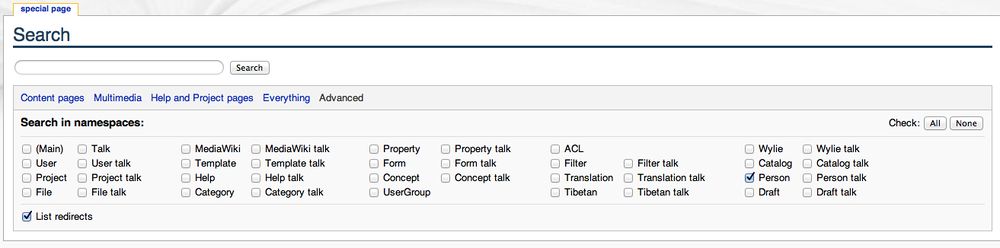Help:Searching: Difference between revisions
No edit summary |
No edit summary |
||
| (9 intermediate revisions by the same user not shown) | |||
| Line 1: | Line 1: | ||
'''You may search this database in Extended Wylie Transliteration or Tibetan unicode.''' | |||
To search for | <big>'''Tibetan Text:'''</big> To search the full Tibetan text of all texts in the DNZ catalog, search by typing Tibetan unicode in the search box. To search '''only''' the '''Tibetan''' text and not the entire database, specify the "Tibetan" namespace by checking only the Tibetan box in the advanced search area. | ||
[[Image:DNZ Advanced Search Box Options-Tibetan.jpg|1000px|link=http://dnz.tsadra.org/index.php?title=Special%3ASearch&search=&fulltext=Search]] | |||
<big>'''Wylie:'''</big> At the moment searching in Extended Wylie will only be able to search colophons, titles, and person names. To search '''only''' the '''Wylie''' information and not the entire database, specify the "Wylie" namespace by checking only the Wylie box in the advanced search area. | |||
[[Image:DNZ Advanced Search Box Options-Wylie.png|1000px|link=http://dnz.tsadra.org/index.php?title=Special%3ASearch&search=&fulltext=Search]] | |||
<big>'''Person:'''</big> To search for people throughout the entire database you can search in Wylie or Tibetan script in the search box. To limit your search '''only''' to the '''Person''' namespace, check '''only''' the Person box in the advanced search area. | |||
[[Image:DNZ Advanced Search Box Options-Person.jpg|1000px|link=http://dnz.tsadra.org/index.php?title=Special%3ASearch&search=&fulltext=Search]] | |||
<big>'''General Wiki Search Knowledge:'''</big> | |||
Clicking "Go" underneath the search box is the same as clicking "enter" or "return". However, it is not a simple search of all the content of the DNZ, it searches titles of pages and tries to go directly to the page title you are looking for. However, if you wish to search the entire content of the DNZ website, click on the search button. To search for an exact phrase, place the phrase in quotation marks and click Search, not Go. | Clicking "Go" underneath the search box is the same as clicking "enter" or "return". However, it is not a simple search of all the content of the DNZ, it searches titles of pages and tries to go directly to the page title you are looking for. However, if you wish to search the entire content of the DNZ website, click on the search button. To search for an exact phrase, place the phrase in quotation marks and click Search, not Go. | ||
Latest revision as of 19:32, 8 August 2012
You may search this database in Extended Wylie Transliteration or Tibetan unicode.
Tibetan Text: To search the full Tibetan text of all texts in the DNZ catalog, search by typing Tibetan unicode in the search box. To search only the Tibetan text and not the entire database, specify the "Tibetan" namespace by checking only the Tibetan box in the advanced search area.
Wylie: At the moment searching in Extended Wylie will only be able to search colophons, titles, and person names. To search only the Wylie information and not the entire database, specify the "Wylie" namespace by checking only the Wylie box in the advanced search area.
Person: To search for people throughout the entire database you can search in Wylie or Tibetan script in the search box. To limit your search only to the Person namespace, check only the Person box in the advanced search area.
General Wiki Search Knowledge:
Clicking "Go" underneath the search box is the same as clicking "enter" or "return". However, it is not a simple search of all the content of the DNZ, it searches titles of pages and tries to go directly to the page title you are looking for. However, if you wish to search the entire content of the DNZ website, click on the search button. To search for an exact phrase, place the phrase in quotation marks and click Search, not Go.